Intel Processor: A Guide to Understanding Suffixes
Choosing the Perfect Intel Processor: A Guide to Understanding Suffixes
Author: Bharat Jangid
Demystifying Intel Processor Names: Understanding the Letters and Numbers
If you’re looking for a new computer or building your own, you’ve probably come across Intel processors. They power a wide range of devices, from laptops to desktops, and understanding their naming conventions can help you make an informed decision. Unlike the well-known Core brand, Intel uses letters and numbers at the end of processor names to indicate specific features and characteristics. This detailed guide will explore these suffixes and their meaning, helping you decipher the code behind Intel processor names.
Why Processor Names Matter
Intel’s processors are renowned for their quality and performance. However, the sheer variety of models available can be overwhelming. That’s where the suffixes at the end of processor names come in handy. They provide valuable information about a processor’s capabilities, allowing you to choose the right one for your needs.
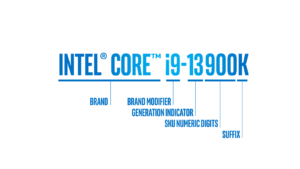
Common Suffixes Explained
Let’s dive into the most common letters and numbers you’ll encounter in Intel processor names:
1. K – Unlocked Multiplier
The “K” suffix is a treasure for overclocking enthusiasts. Overclocking involves pushing a CPU beyond its default clock speed to achieve better performance. Processors with an unlocked multiplier, denoted by the “K,” make overclocking easier. They offer the flexibility to adjust the clock speed but remember that this may require additional cooling solutions and could void the warranty.
2. F – No Integrated Graphics
The “F” suffix indicates that a processor lacks integrated graphics. This feature benefits users who prefer dedicated graphics cards or those using the processor alongside a discrete graphics solution, especially for gaming and GPU-intensive tasks.
3. U – Ultra-Low Power
The “U” suffix signifies ultra-low-power processors, primarily designed for ultrabooks and thin-and-light laptops. These processors prioritize energy efficiency, leading to longer battery life and reduced heat output.
4. H – High-Performance Graphics
The “H” suffix denotes processors with high-performance integrated graphics, making them ideal for laptops and mobile devices aimed at gaming and content creation. These processors offer improved integrated graphics capabilities, providing a more capable GPU for graphics-intensive applications.
5. G – Iris Xe Graphics
The “G” suffix represents processors with Intel’s Iris Xe integrated graphics. Iris Xe graphics deliver superior performance to standard integrated graphics, making these processors suitable for casual gaming and graphics-related tasks.
6. T – Power-Optimized Performance
The “T” suffix indicates power-optimized processors designed for compact systems and energy-efficient devices. These processors balance performance and power consumption, making them suitable for small form factor PCs and embedded systems.
Beyond the Core: Other Intel Processor Families
In addition to the Core series, Intel offers various other processor families, each catering to specific market segments:
1. Intel Xeon
Intel Xeon processors are tailored for the server and workstation market. They are optimized for high-performance computing, reliability, and security, making them ideal for data centers, scientific research, and enterprise-level applications.
2. Intel Atom
Intel Atom processors prioritize low power consumption, commonly used in netbooks, tablets, and other portable devices. They may offer modest performance but excel in battery life and energy efficiency.
3. Intel Pentium and Celeron
Intel Pentium and Celeron processors are budget-friendly options for entry-level desktops and laptops. While they provide decent performance for everyday tasks like web browsing and word processing, they are cost-effective choices.
In Conclusion
Understanding Intel processor names empowers you to make informed decisions when selecting a new computer or building your own. The Core brand remains Intel’s flagship series, offering various performance options to suit different users’ needs. The letters and numbers at the end of processor names provide valuable insights into their features and characteristics, enabling you to choose the CPU that best fits your requirements, whether for gaming, content creation, or everyday computing.
The next time you encounter an Intel processor, you will be clear of all the letters and terms. With this understanding, you can confidently choose the processor that best suits your requirements and preferences.



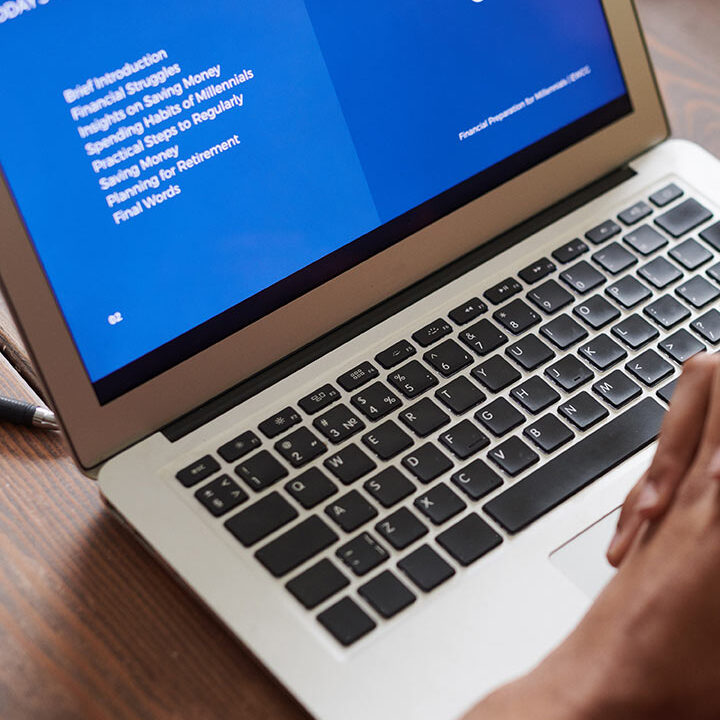




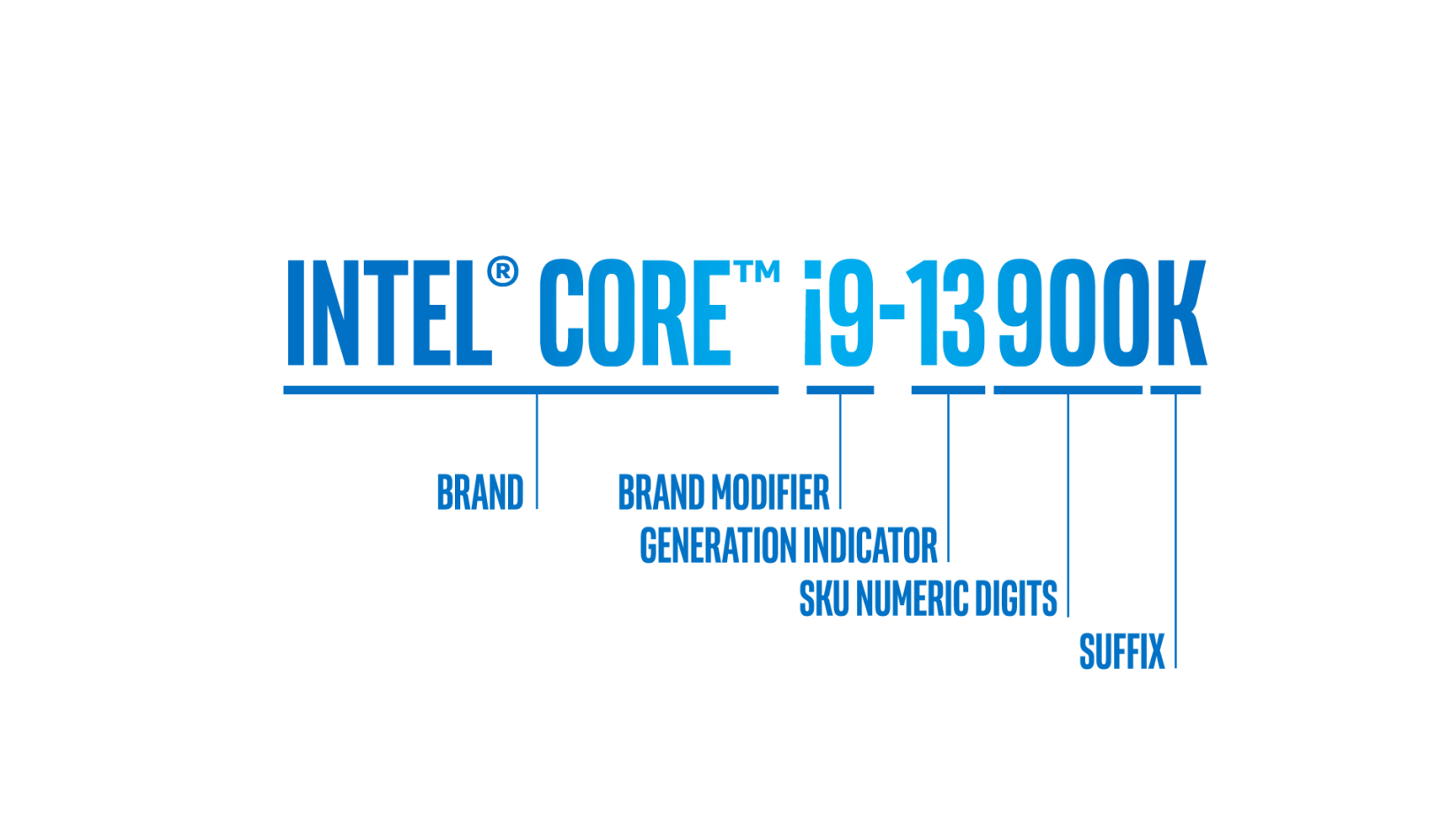
Grand Theft Auto VI (GTA VI) - ntechitsolution
December 8, 2023[…] Will GTA VI be available on PS4 and Xbox One?A: No, GTA VI will be a current-gen exclusive at launch, available only on PlayStation 5 and Xbox Series […]
How to Connect Front Panel Header - ntechitsolution
December 22, 2023[…] intricate world of Intel motherboards opens up with a closer look at the front panel configuration. This blog delves into the […]