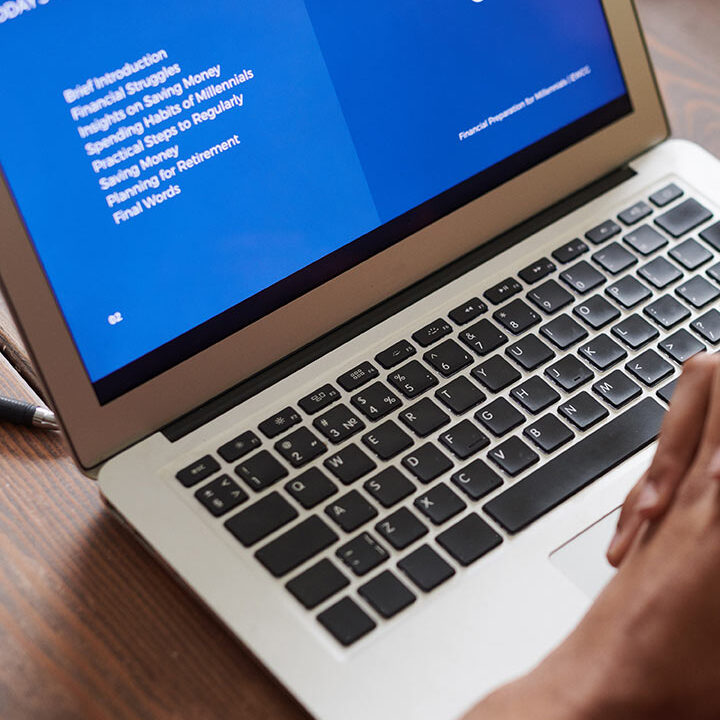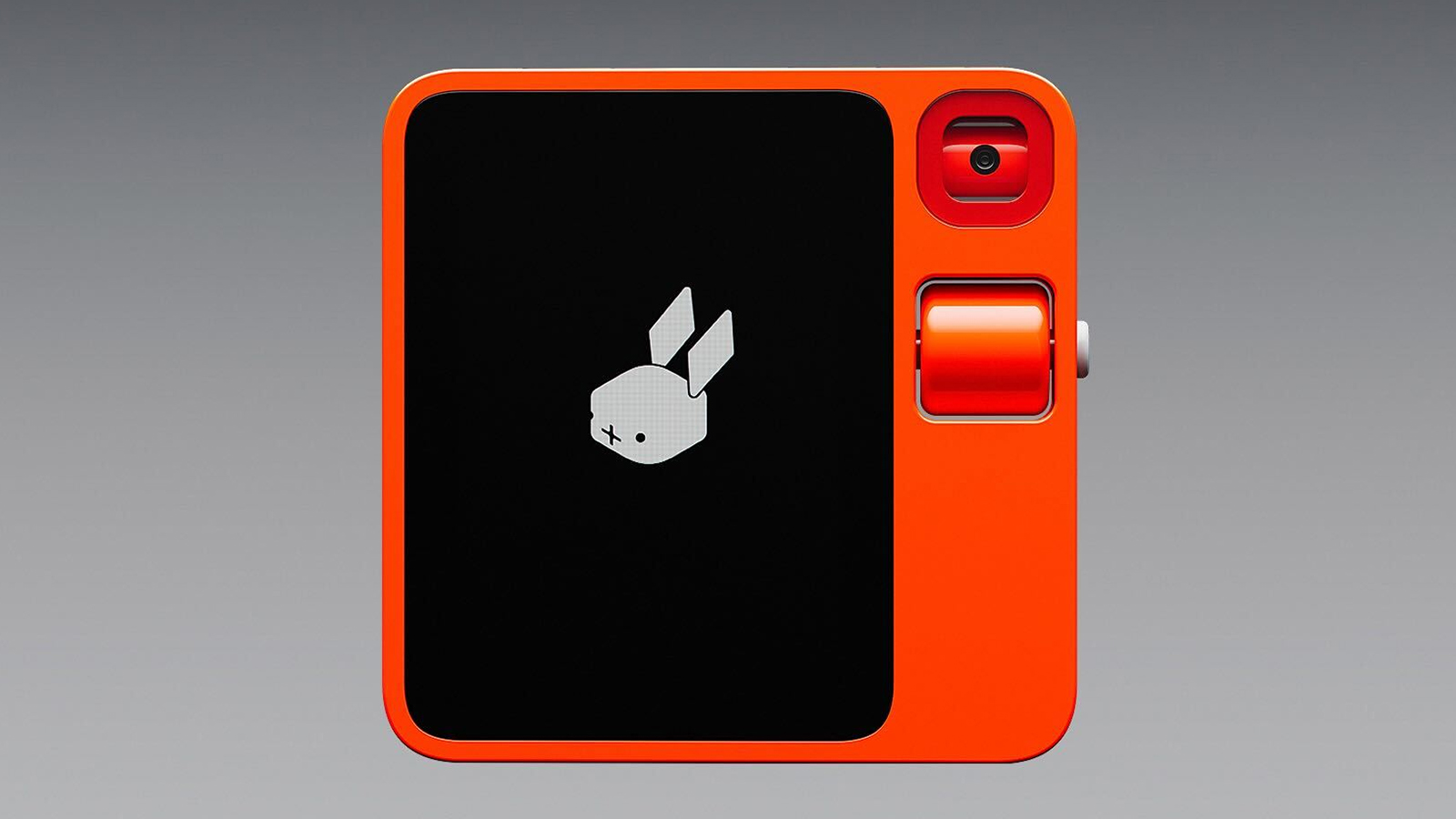RABBIT R1: Transforming Everyday with AI
RABBIT R1: Transforming Everyday Life with AI
Introduction to RABBIT R1
RABBIT R1 is a pocket-sized AI device that can do everything for you without using apps or screens. You can talk to it, and it will use LAM, an AI model, to complete tasks for you, such as booking a flight, ordering food, playing music, or sending a message. It can also access and use any web app or service for you and show you the results on its 2.88-inch touchscreen. In this article, you will learn more about the features and specifications of RABBIT R1 and how it can make your life easier and happier.
How the RABBIT R1 works
The RABBIT R1 is powered by a unique AI model called LAM (large action model). LAM differs from other AI models you might have heard of, such as GPT-4 or BERT, which are large language models (LLMs). LLMs are good at generating and understanding natural language but could be better at doing things for you. LAM, on the other hand, is designed to be more actionable and practical. It can understand what you say and do what you ask.
LAM works by observing how you use apps on your phone and learning how to replicate them. For example, if you want to add a song to your Spotify playlist, LAM will watch how you do it on your phone and then do it the next time you ask. LAM can also handle more complex tasks, such as interfacing with multiple services to plan your travel itinerary. LAM can do almost anything you can with apps but without the hassle of downloading, updating, or switching between them.
LAM is also constantly learning and improving. It can handle new requests and scenarios it has yet to see before using its general knowledge and common sense. It also learns from your responses and preferences and customizes them to your needs. For example, if you prefer a specific type of music, food, or hotel, LAM will remember that and suggest it to you the next time you ask.
LAM is the brain behind the RABBIT R1 but also needs a body to interact with you. That is where the Rabbit OS comes in. The Rabbit OS is the operating system that runs on the RABBIT R1. Its minimal and intuitive interface lets you communicate with LAM and get things done.
The Rabbit OS has four main components:
- The push-to-talk button: This is the primary way to talk to LAM. You press and hold the button on the side of the RABBIT R1, say what you want, and release the button. LAM will then respond to you and do what you asked. You can also use the button to interrupt LAM if you want to change or cancel your request.
- The scroll wheel is a physical wheel on the top of the RABBIT R1 that lets you scroll through the results and options that LAM gives you. You can also press the wheel to select or confirm your choice. The scroll wheel is proper when you want to see more details or alternatives for your request.
- The rotating camera: This is a 360-degree camera on the front of the RABBIT R1 that lets you take photos and videos, scan QR codes, and use face recognition. You can rotate the camera to adjust the angle and direction of the shot. LAM also uses the camera to understand your surroundings and context and provide you with relevant information and suggestions.
- The touch screen is a small screen on the front of the RABBIT R1 that shows you LAM’s status and feedback. You can also use the screen to type, swipe, or tap on the RABBIT R1 if you prefer a more traditional way of input. LAM also uses the screen to display visual information and graphics, such as maps, charts, and images.
What you can do with the RABBIT R1
The RABBIT R1 is a versatile and powerful AI device that can help you with various tasks and activities using only your voice and a few simple gestures. Here are some examples of what you can ask the RABBIT R1 to do for you:
- Music: You can enjoy your favourite tunes from any music service you use, such as Spotify, Apple Music, YouTube Music, etc. Tell the RABBIT R1 what you want to listen to, and it will play it. You can also ask it to make a custom playlist based on your mood, taste, or occasion.
- Rideshare: You can book a ride to your destination using any rideshare service you prefer, such as Uber, Lyft, Ola, etc. Tell the RABBIT R1 where you want to go, and it will find the best option. You can also see the details on the touch screen, such as the driver’s name, car model, license plate, and ETA. If needed, You can cancel or change your ride using the push-to-talk button or the scroll wheel.
- Food: You can order food from any restaurant or delivery service that you like, such as Zomato, Swiggy, DoorDash, etc. Tell the RABBIT R1 what you want to eat, and it will order it. You can also see the menu, price, delivery time, and restaurant rating on the touch screen. If needed, You can modify or cancel your order using the push-to-talk button or the scroll wheel.
- Travel: You can plan your trip with the RABBIT R1, using any travel service you trust, such as Expedia, Booking.com, Airbnb, etc. Tell the RABBIT R1 where and when you want to go, and it will find the best deals. You can also see the details on the touch screen, such as the flight, hotel, car rental, and itinerary. If needed, You can change or cancel your booking using the push-to-talk button or the scroll wheel.
- Communication: You can communicate with anyone using any messaging or calling service, such as WhatsApp, Telegram, Skype, etc. Just tell the RABBIT R1 who you want to talk to, and it will connect you with them. You can also see the contact’s name, photo, and status on the touch screen. You can also use the rotating camera to take pictures or videos and share them with your contacts using the push-to-talk button or the scroll wheel.
- Note-taking: You can take notes with the RABBIT R1 using any note-taking or productivity service you use, such as Evernote, Google Keep, Notion, etc. Tell the RABBIT R1 what you want to note, and it will save it for you. You can also see the note’s title, content, and tags on the touch screen. If needed, you can also edit or delete your note using the push-to-talk button or the scroll wheel.
The future of the RABBIT R1
The RABBIT R1 is a remarkable device for the present and a visionary one for the future. It shows the potential and possibilities of AI-powered devices that can understand and act on your behalf without needing apps or complicated interfaces.
The RABBIT R1 is available for pre-order, starting at $199, with no subscription fees. It is expected to ship to US and Canada addresses in mid-2024 and to other regions later in the year. The RABBIT R1 comes in bright orange, with a sleek and minimal design by Teenage Engineering, a renowned industrial design house.
The RABBIT R1 is also constantly evolving and improving, thanks to the feedback and input from its users and the Rabbit community. Rabbit, the company behind the RABBIT R1, is working hard to enhance the performance and accuracy of the LAM, the Rabbit OS, and the teach mode. It also plans to add more features and functionalities to the RABBIT R1, such as language support, multi-language translation, bidirectional translation, point-of-interest research, reservations, ticketing, navigation, and more23.
The RABBIT R1 is more than just a new product; it is a new paradigm in the world of technology. It is a device that can make your life easier, smarter, and more fun by using AI to understand and complete tasks. It is a device that can connect you to the best of the web without any apps or complications. It is a device that can be customized and personalized to your liking using the teach mode or the rabbit hole. It is a device that can be your ultimate pocket companion. The RABBIT R1 is the future of AI devices, and the future is now.
Design and Display
RABBIT R1 has a sleek, eye-catching, and pocket-friendly design, making it stand out from other devices. It has a rectangular shape. It also has a glossy black finish that reflects light and colours. It measures 3.5 x 2.1 x 0.4 inches and weighs only 3.2 ounces, making it easy to carry and use anywhere. It also has a fingerprint-resistant and durable body that can withstand scratches and drops.
RABBIT R1 has a 2.88-inch touchscreen that displays high-quality graphics and animations. The screen of Rabbit R1 has a resolution of 640 x 480 pixels and a pixel density of 286 ppi, making it sharp and clear. The screen also has a brightness of 500nits, which makes it visible and vivid. The screen supports multi-touch gestures, such as tapping, swiping, and pinching, making it easy to navigate and interact with the device.
RABBIT R1 has a rotating camera and a scroll wheel for easy navigation. The camera is located on the top right corner of the device and can rotate 360 degrees, allowing you to take selfies, make video calls, or scan QR codes. The camera is 8 megapixels and has an aperture of f/2.0, making it capable of capturing clear and bright photos and videos. The scroll wheel is located on the right side of the device and can be used to scroll up and down, zoom in and out, or adjust the volume. The scroll wheel also has a button that can be pressed to activate the voice command mode.
AI and Performance
RABBIT R1 uses Rabbit OS, a custom operating system powered by a large action model (LAM) AI. The LAM is a breakthrough innovation that can access and use any web app or service on your behalf without requiring you to install or open any apps. The LAM is trained on millions of web apps and service user interfaces and can understand and complete complex tasks autonomously. For example, you can ask RABBIT R1 to book a flight, order food, play music, or send a message, and it will use the LAM to access and use the relevant web app or service, such as Expedia, Uber Eats, Spotify, or WhatsApp, and show you the results on its screen.
RABBIT R1 can handle any request you can think of, as long as it can be done online. You can use natural language to tell RABBIT R1 what you want it to do, and it will use the LAM to understand your instructions and complete tasks autonomously. You can also use keywords or phrases to trigger specific actions, such as “weather”, “news”, “sports”, or “jokes”. RABBIT R1 can format the results into a simple, beautiful card that shows you the most relevant and helpful information on its screen. You can also interact with the card to see more details or options, such as tapping, swiping, or pinching.
RABBIT R1 is powered by a Qualcomm Snapdragon 765G processor, a 7nm octa-core chip that can run up to 2.4 GHz. The processor also has an integrated Adreno 620 GPU, handling high-quality graphics and animations. The RABBIT R1 is equipped with 4 GB of RAM and 64 GB of internal storage, providing ample space for storing your photos, videos, and settings. RABBIT R1 also has a dedicated AI engine, which can process the LAM and voice commands faster and more efficiently.
Connectivity and Battery
RABBIT R1 supports 4G networking, Bluetooth, and Wi-Fi, which allow you to connect to the internet and other devices. RABBIT R1 has a nano-SIM card slot, which can support any 4G network in the US. RABBIT R1 also has a Bluetooth 5.0 chip, which can pair with any Bluetooth-enabled device, such as headphones, speakers, or smartwatches. RABBIT R1 also has a Wi-Fi 802.11ac chip, which can connect to any Wi-Fi network, such as your home, office, or public Wi-Fi.
RABBIT R1 has a 3000 mAh battery, lasting up to 10 hours of continuous use or up to 48 hours of standby time. The device can be The battery can be charged with a USB-C cable, providing up to 18 W of fast charging. The battery can also be charged with a wireless charger, providing up to 10 W of wireless charging. RABBIT R1 also has a battery saver mode, which can extend the battery life by reducing the screen brightness, turning off some features, and limiting the background process, which leads to longer battery life.
Pricing and Availability
If you want the RABBIT R1, you might wonder how much it costs and when you can get it. Here are the answers to these questions:
- The RABBIT R1 is priced at $199, with no subscription fees. This means you only pay once for the device and the software, and you can enjoy all the features and functionalities of the RABBIT R1 without any additional charges.
- The RABBIT R1 is available for pre-order on the official Rabbit1 website. You can reserve your device by filling out a simple form and paying a deposit of $50. The remaining amount will be charged when your device is ready to ship.
- The RABBIT R1 is expected to start shipping to US and Canada addresses in mid-2024 and other regions later in the year. The exact shipping date will depend on the batch number of your order, as well as the availability of components and manufacturing capacity. You can check the status of your order on the website or by contacting Rabbit’s customer support.
- The RABBIT R1 comes in bright orange, with a sleek and minimal design by Teenage Engineering, a renowned industrial design house. The device has a 2.88-inch touch screen, a 360-degree rotating camera, a physical scroll wheel, a push-to-talk button, a USB-C port, and a SIM card slot.
The RABBIT R1 is an excellent value for money, considering its advanced features and capabilities. It is a device that can make your life easier, smarter, and more fun by using AI to understand and complete tasks. It is a device that can connect you to the best of the web without any apps or complications. It is a device that can be customized and personalized to your liking using the teach mode or the rabbit hole. It is a device that can be your ultimate pocket companion.
Take your time if you want to get the RABBIT R1. The pre-orders are selling fast, and the device is in high demand. Reserve your RABBIT R1 today, and get ready to experience the future of AI devices.
CONCLUSION.
The RABBIT R1 is a device that can do everything for you without using apps or screens. It is powered by LAM, an AI model that can understand and do what you ask by learning how you use apps on your phone. It has a simple and intuitive interface that lets you talk to LAM using the push-to-talk button, scroll through the results and options using the scroll wheel, take photos and videos using the rotating camera, and see the status and feedback of LAM on the touch screen. You can also teach LAM new skills using the teach mode by showing it how to do something on your phone. The RABBIT R1 is a revolutionary device that can make your life easier, smarter, and more fun. It is available for pre-order now, and you can get it for only $199, with no subscription fees. If you want to experience the future of AI devices, please contact the RABBIT R1 today.
F&Q
Q: What is the RABBIT R1, and how does it work?
A: The RABBIT R1 is a pocket-sized AI device that can do everything for you without using apps or screens. You can talk to it, and it will use LAM, an AI model, to complete tasks for you, such as booking a flight, ordering food, playing music, or sending a message. It can also access and use any web app or service for you and show you the results on its 2.88-inch touchscreen.
Q: How much does the RABBIT R1 cost, and when can I get it?
A: The RABBIT R1 is priced at $199, with no subscription fees. You can pre-order it on the official Rabbit1website. It is expected to start shipping to US and Canadian addresses in mid-2024 and to other regions later in the year 2. The exact shipping date will depend on the batch number of your order, as well as the availability of components and manufacturing capacity.
Q: How do I use the RABBIT R1, and what can I do with it?
A: To activate the RABBIT R1, simply press and hold the push-to-talk button located on the side of the device, then speak your desired command. You can also use the scroll wheel, the rotating camera, and the touch screen to interact with the device and see the results. You can do almost anything that you can do with apps on your phone, such as booking a flight, ordering food, playing music, or sending a message. You can also teach the RABBIT R1 new skills using the teach mode by showing it how to do something on your phone.
Q: How secure and private is the RABBIT R1, and what data does it collect?
A: The RABBIT R1 is designed to be secure and private and to protect your data and identity. The RABBIT R1 does not store personal or sensitive information on the device or the cloud. It only uses your data to complete the tasks you ask for and then deletes it after the task. The RABBIT R1 also encrypts all the data it sends and receives using secure protocols and certificates to communicate with the web services. The RABBIT R1 also allows you to control the device’s permissions and settings and opt out of any data collection or sharing.
Q: How can I get support or feedback for the RABBIT R1 and join the Rabbit community?
A: If you have any questions, issues, or suggestions about the RABBIT R1, contact Rabbit’s customer support at support@rabbit.tech.
Post will aslo like to read.
Author